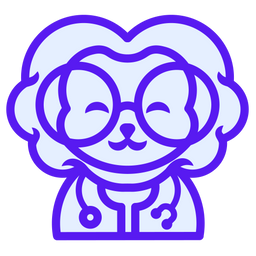The power of Anki, a remarkable tool for mastering memorization, is seemingly infinite. However, as with most technology, many of its best features remain shrouded in mystery to a vast majority of users. Whether it's the forget function, learning intervals, or the usefulness of add-ons, these hidden treasures can dramatically enhance the effectiveness of your study sessions.
But, who has the time to figure it all out?
Luckily, our friendly guide, Zach, a fourth-year medical student from Philadelphia, walks us through these less-known tips in his enlightening video, "Essential Anki Settings I Wish I Changed Sooner". Let's dive into Zach's top seven tips.
Tip 1: Understand Before You Memorize
Anki is not an understanding tool, Anki is a memorization tool, and you must understand before you memorize.
This golden nugget of wisdom forms the foundation of successful study habits. Before you begin to memorize a topic using Anki, ensure that you fully grasp the concept. Zach suggests using the Feynman Technique, which involves explaining a concept simply, as if to a 12-year-old.
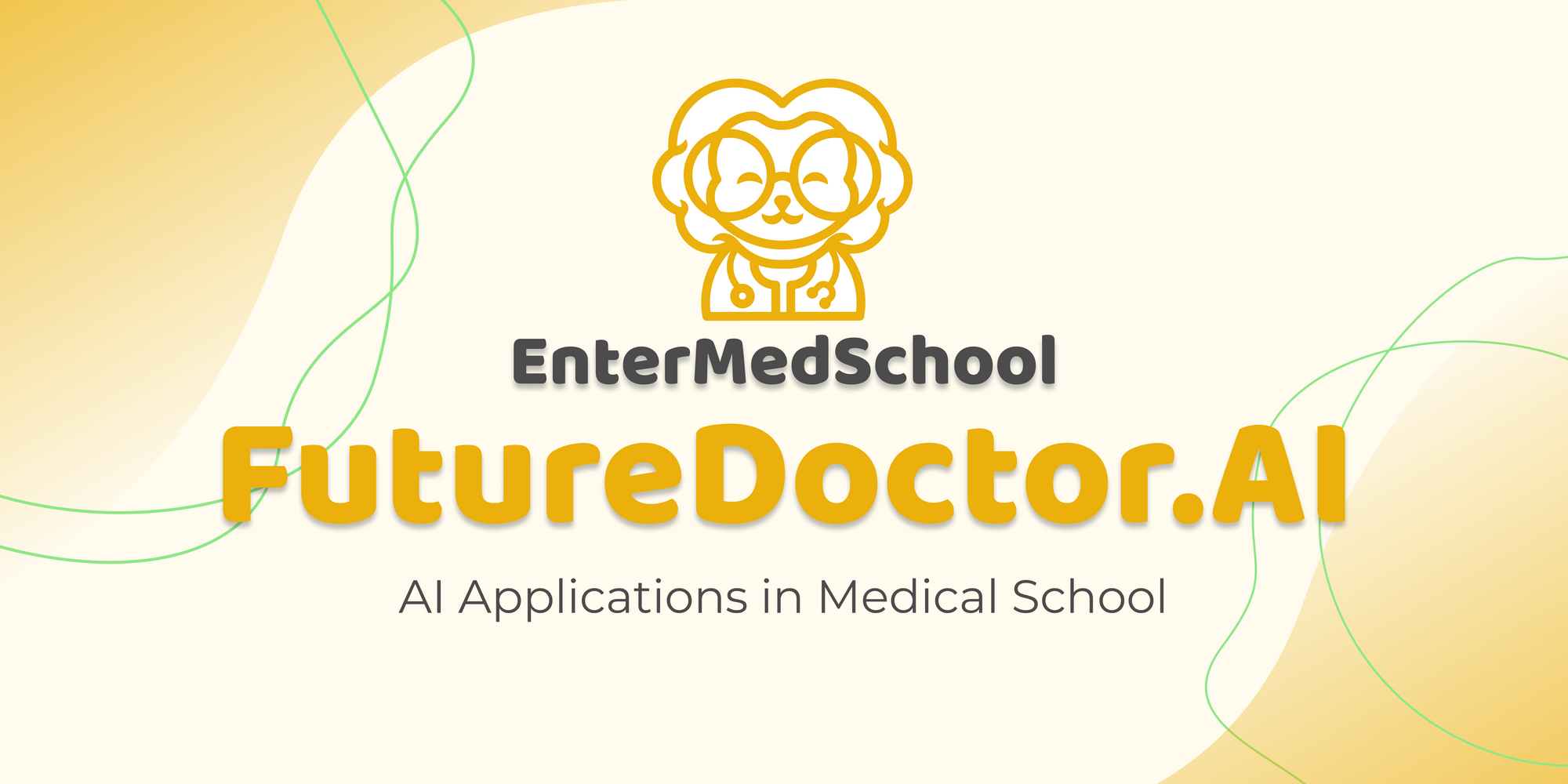
Tip 2: The Importance of Settings
Zach illustrates several valuable tweaks, including the V3 Scheduler and the importance of keeping the "learn ahead limit" set at zero minutes. These settings reinforce the principle of space repetition and promote effective long-term retention.
Tip 3: Customizing Cards
Anki's power is in its customization.
When it comes to memorizing information, one size doesn't fit all. To reinforce the concept of personalized learning, Zach demonstrates how to create customized cards by adding missed questions and information from textbooks.

Tip 4: The Perfect Interval Modifier
Zach delves into a more complex topic - how to modify the interval settings to suit your goals. Balancing retention and the frequency of seeing cards is a fine art, and Zach provides some insight into mastering it.
Tip 5: Efficient Use of Time
To make the most out of your study sessions, Zach recommends using the Advanced Browser add-on to see how much time you're spending on each card. He suggests discarding cards that consume too much time or creating a new deck for difficult cards that need extra attention.
Tip 6: Simplicity is Key
To avoid confusion and enhance understanding, Zach suggests making the cards as simple as possible. The mantra here is to keep it short and simple.
Tip 7: Understand Anki's Settings
The most crucial tip is understanding Anki's settings. A full understanding of Anki settings is vital to maximize the tool's potential, leading to effective learning and memorization.
Zach's final words echo throughout the video - "You need to understand the settings of Anki."
And that's the wrap! Armed with these secret Anki settings and strategies, you can unleash your learning power. Remember, the secret to effective learning isn't just about hard work—it's also about smart work. And Anki, if used correctly, can be your most potent tool in the journey to mastery. Happy studying!