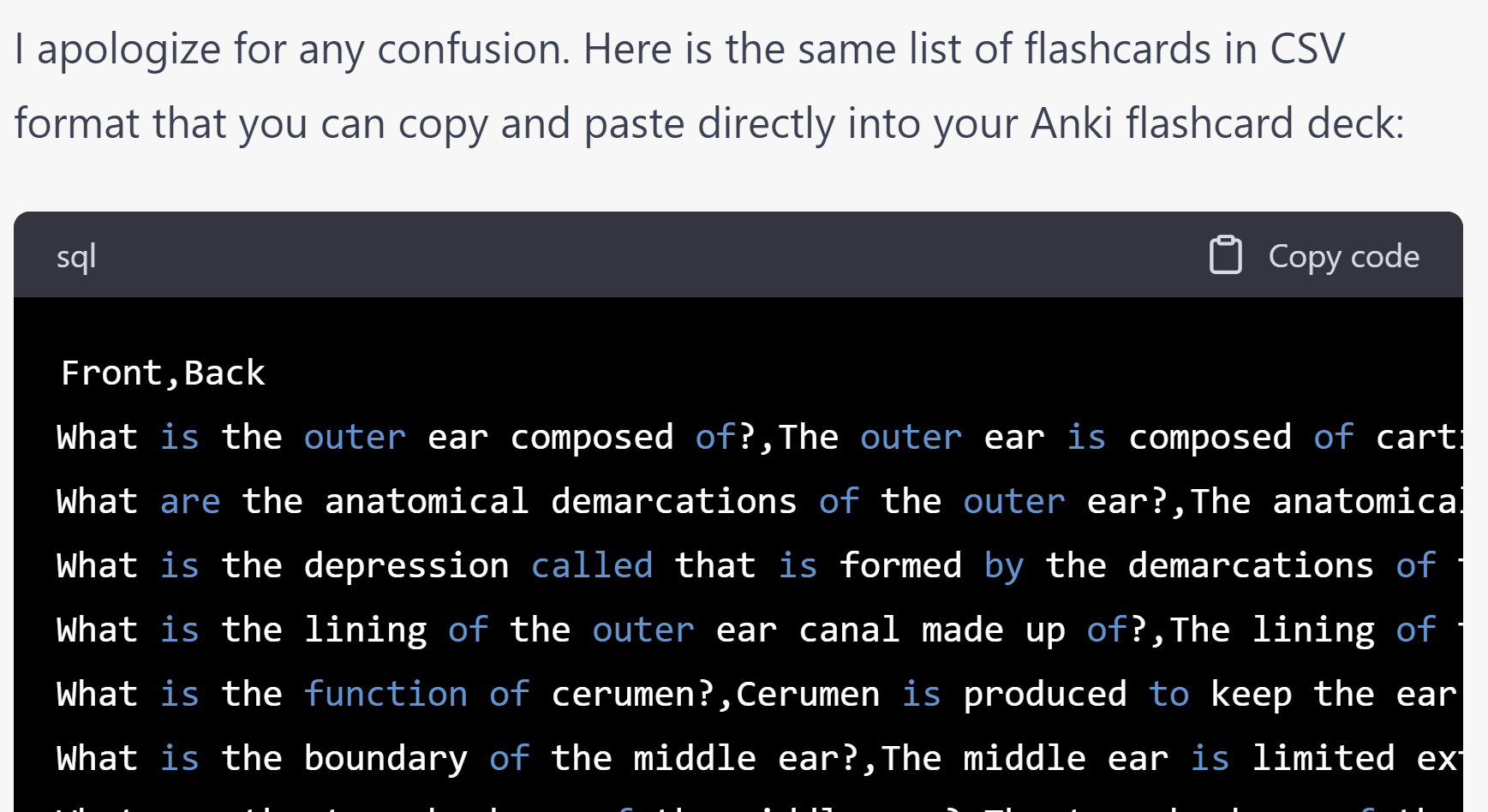Welcome to our regularly updated list of the most effective prompts to use with ChatGPT. With these prompts, you can access a wealth of information, create study schedules, receive explanations, practice questions, and even generate flashcards to enhance your learning experience.
ChatGPT is an innovative language model that utilizes machine learning to generate human-like responses to a wide range of prompts. Whether you're a student seeking coursework assistance or a professional looking to improve your productivity, ChatGPT has got you covered.
Ask ChatGPT To Critize Your Notes
ChatGPT is capable of providing precise responses based on your queries. However, with this prompt, you can ask ChatGPT to evaluate and enhance its own text, offering insightful suggestions that you might not have considered before.
Prompt: "Act as if you are a [subject] professor at the university and you are critising this piece of content, giving me suggestions and tips to what I could correct, add and rewrite to make this [summary, notes] better."
Prompt: "Critice the following [text] and convince me that it can be better. Show me the problems and falacies in my [text] step by step."
Prompt: "Act as a proffesional [subject] teacher. Write a concise summary and critic the following text: [text]"
Act as if you are the best critic in the world, and people hire you to review citics of other critics. Criticise the following critic and give the writer a bullet point list on how to make the critic better. Critic: [Insert The Previous Response From ChatGPT
Using ChatGPT To Generate Flashcard From Your Notes
As medical students, we often rely on flashcards as a study tool. But what if there was an easier way to generate flashcards directly from your notes? In this section, I'll share some of the most effective ChatGPT prompts I've discovered for creating and formatting flashcards in Anki.
First Prompt "I am medical student using Anki, a flashcard making app. This app has the option to import flashcards from a csv file. The flashcards I use are in a form of front and back, where the front is the question and the back is its answer. Create flashcards for me from my notes which I will attach below, covering as many aspects of the notes as possible. Ignore your previous knowledge and rely solely on the information provided in my notes to create the CSV flashcards (coloumn 1 should be the front, and 2 the back). [new line, notes:]"
After ChatGPT's Response: "Now explain to me why you decided to ask me each question, what is the clinical relevance of it, and what is the best way to cover this subject"
After ChatGPT's Response: "Do you mind adding a third coloumn, this time elaborating with your own knowledge adding a short explanation for each flashcard in very simple words as if I was a kid trying to learn this subject for the first time?"
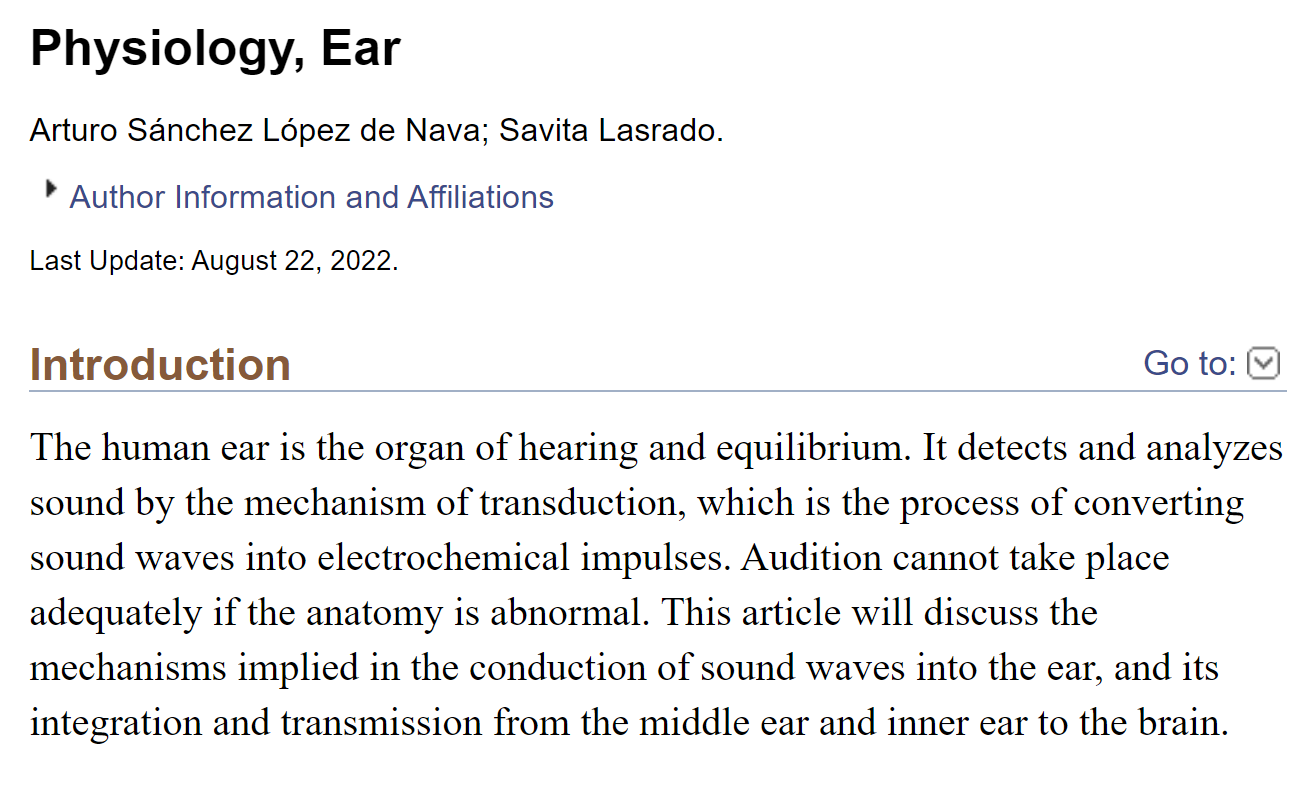
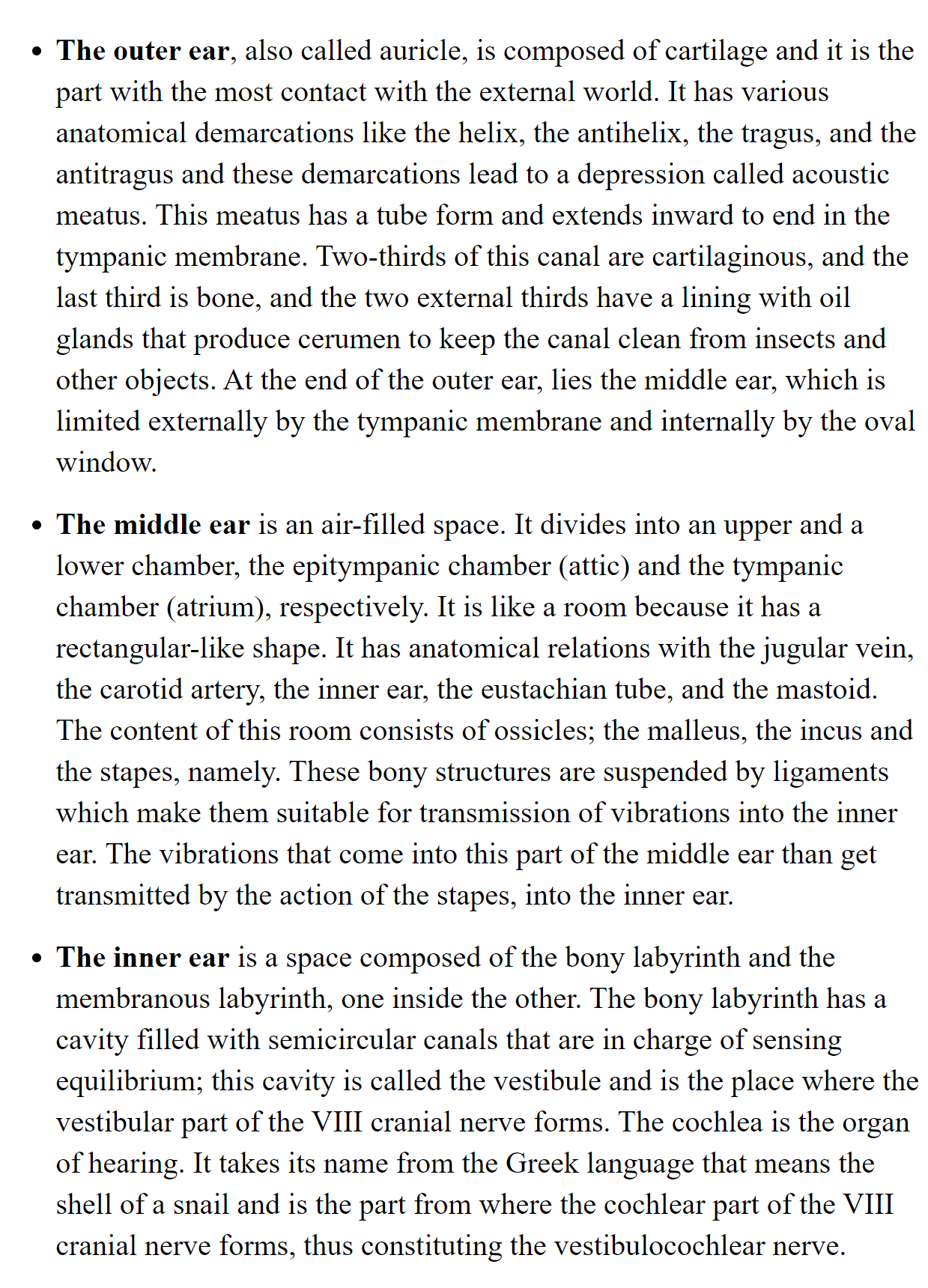
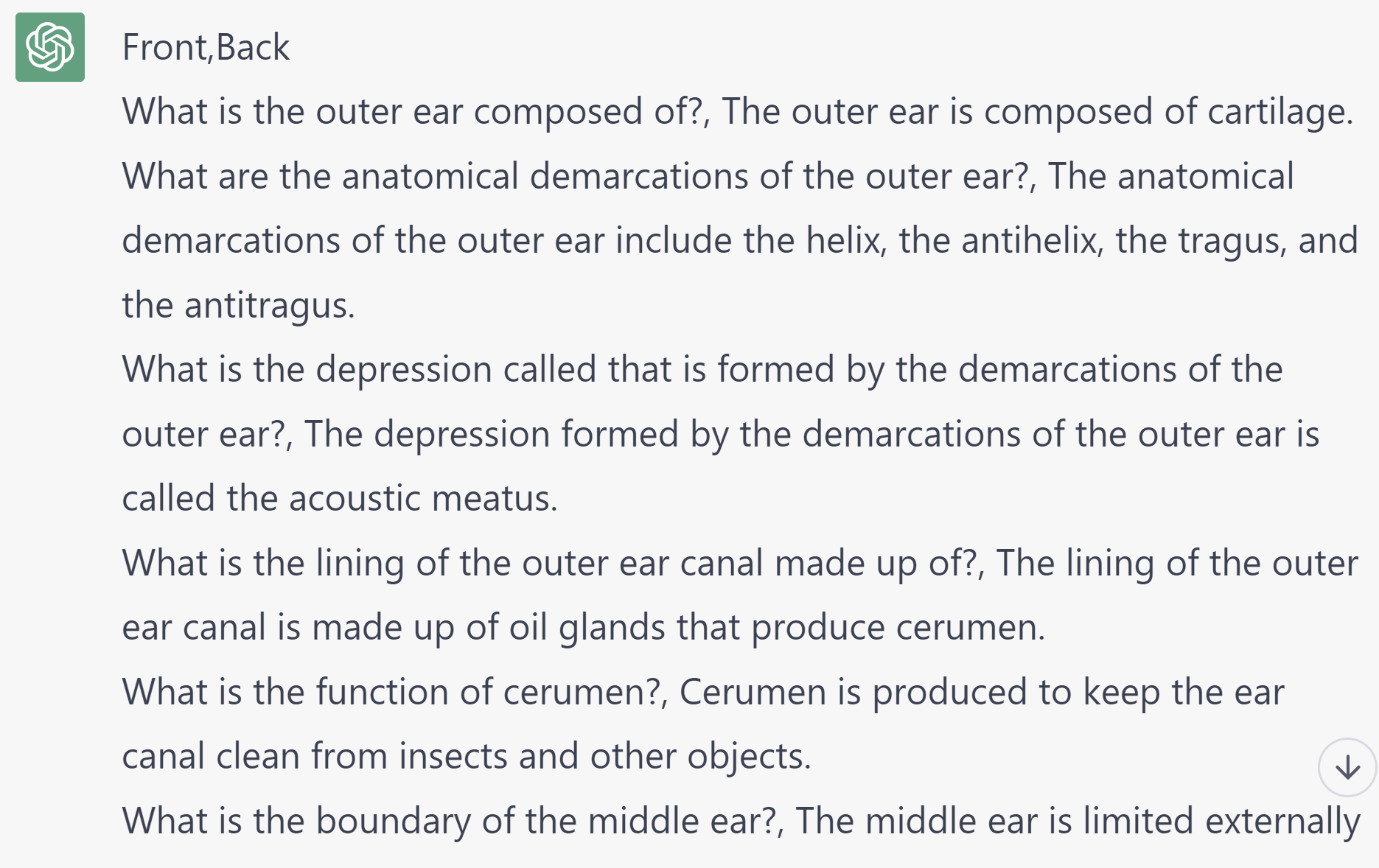
After you get the flashcards: "I don't know how to paste your last reply to a CSV file and for it to automatically format it in the columns"