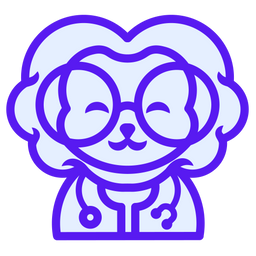Are you tired of feeling overwhelmed by the sheer volume of information you need to learn? I know I am! But luckily, there's a tool that can help make your life a lot easier: ChatGPT. As a medical student and entrepreneur who spends countless hours creating flashcards to create content, tutor and study for exams, I can attest to the power and effectiveness of this AI tool.
What makes ChatGPT unique is its state-of-the-art AI technology, which allows it to tailor flashcards to your specific needs. All you have to do is input your notes, and the tool will generate well-structured and personalized flashcards in a matter of seconds. This can save you hours of time and effort, leaving you with more time to focus on actually learning the material.
But that's not all - once you've created your flashcards, importing them into Anki is a breeze. This means you can review the most relevant notes from your classes in a highly efficient and effective way. As someone who has used ChatGPT extensively, I can attest to its ability to help me memorize difficult medical terminology and prepare for exams.
Check out our latest free Anki bot that will created flashcards for you and give you study tips for medicals school!
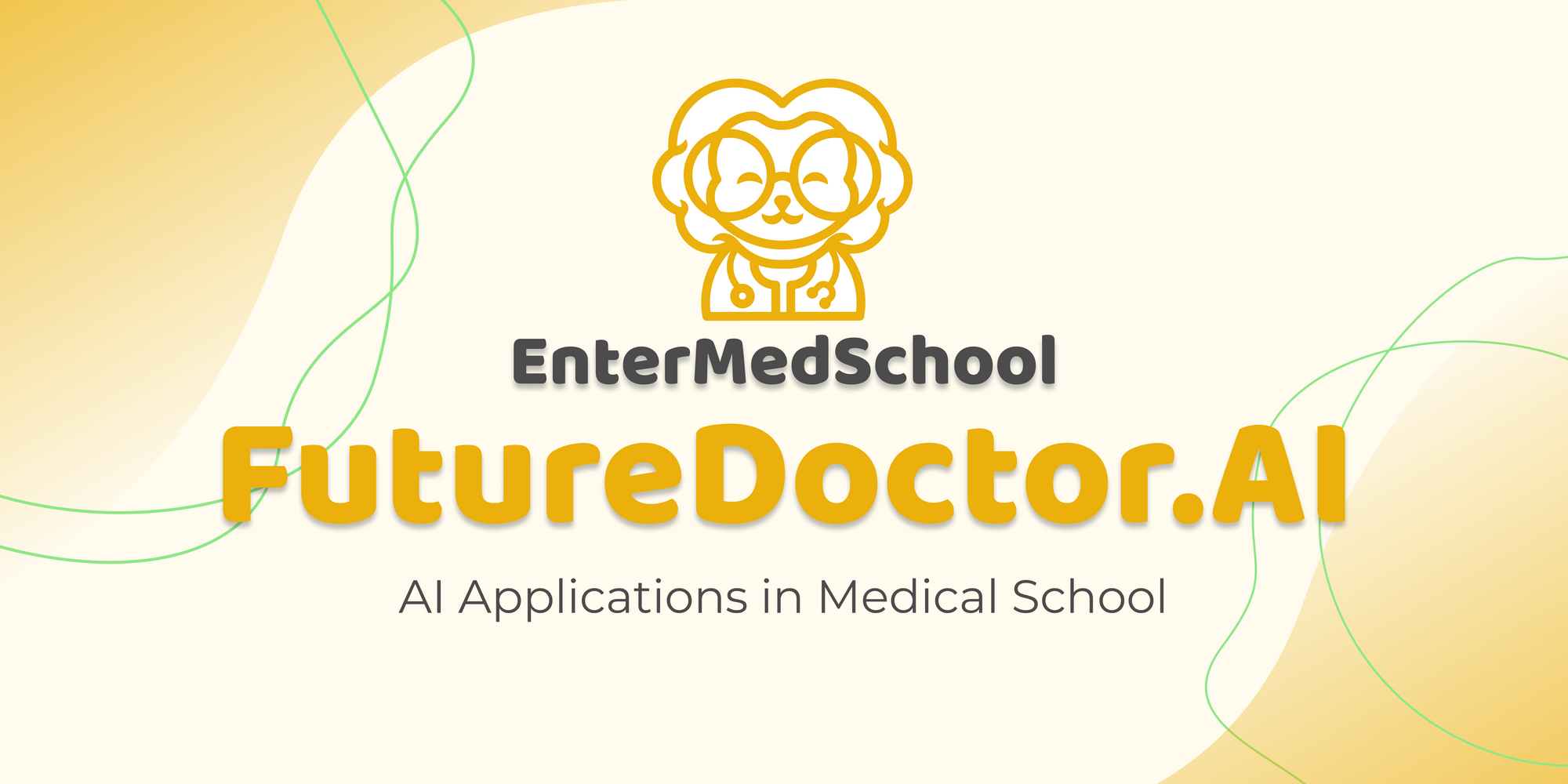
What's even better is that ChatGPT is constantly evolving and improving, making it an invaluable tool for anyone who wants to stay ahead of the curve in the AI world. And as future doctors, it's important that we stay up-to-date on the latest advancements in technology to ensure we're delivering the best care to our patients.
So if you're looking for a powerful tool to help you streamline your studies and take your medical education to the next level, look no further than ChatGPT. This tool helps me greatly, I'm confident it can help you too!
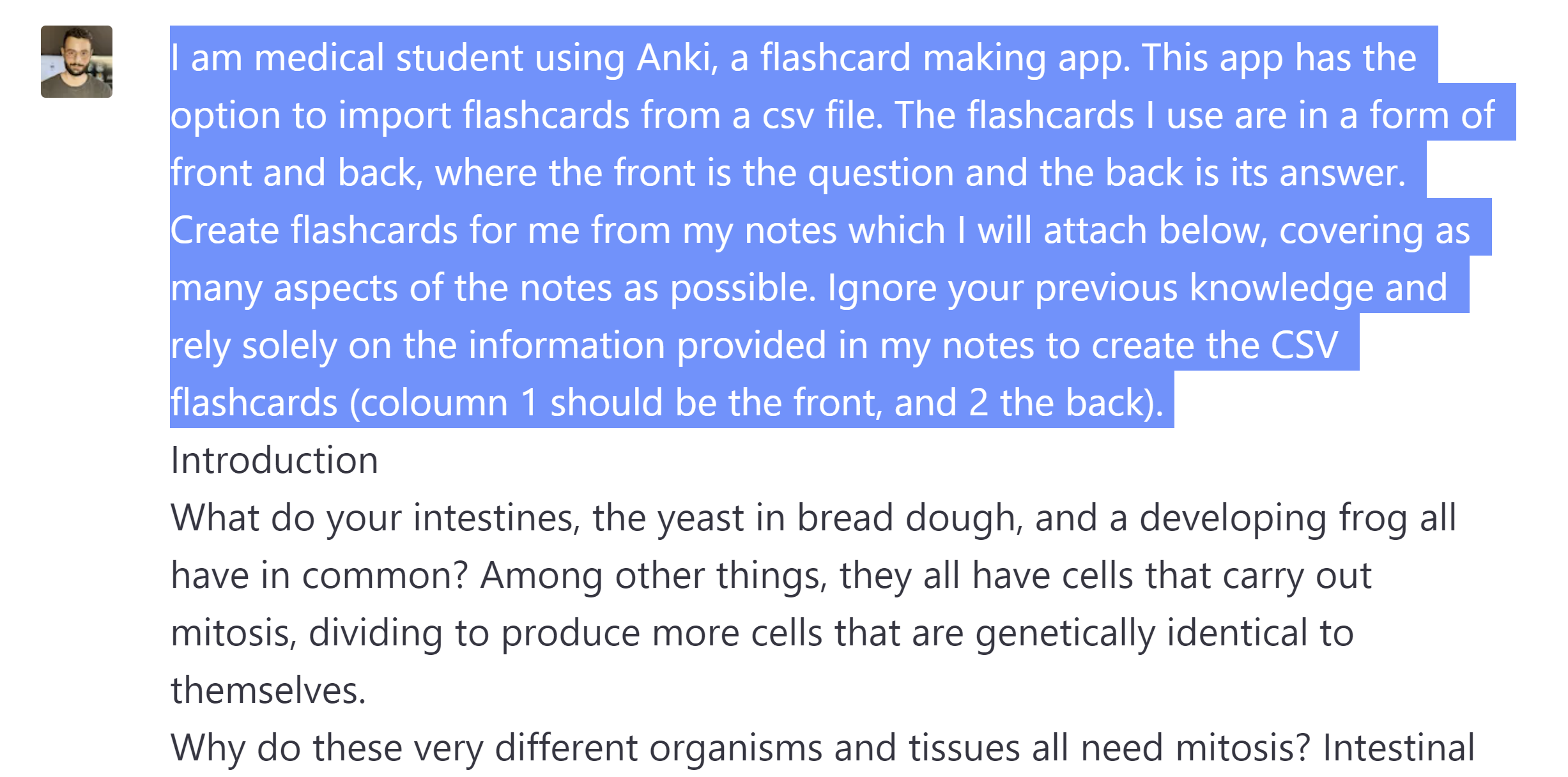
Step 1: Prepare Your Notes
Before you start using ChatGPT to create flashcards, it's important to prepare your notes correctly. This involves formatting your notes in a way that's easy for ChatGPT to read, as well as ensuring the information is accurate and free of errors. Here are a few key tips to keep in mind:
- Format your notes properly: When inputting your notes into ChatGPT, it's important to format them properly. This means using clear headings, bullet points, and short paragraphs to break up dense blocks of text. Doing so will make it easier for ChatGPT to parse your notes and generate effective flashcards. You could also make the flashcards in smaller batches, making it easier to manage, review, and verify.
- Convert tables and illustrations into text: While tables and illustrations can be helpful for understanding complex medical concepts, they can be difficult for ChatGPT to read. To ensure that your notes are processed accurately, it's a good idea to convert tables and illustrations into text wherever possible. This will help ensure that the important information is captured in your flashcards.
- Check for errors: It's crucial to ensure that the information in your notes is accurate and free of errors. Take the time to review your notes for typos, inaccuracies, and inconsistencies. ChatGPT can also help catch errors in your notes, as it's designed to identify and correct mistakes in text, but to do so, you must mention it in your prompt.
- Keep it concise: Finally, it's important to keep your notes concise and focused. While it may be tempting to input long blocks of text into ChatGPT, doing so can overwhelm the tool and result in lower quality flashcards. Instead, try to distill your notes down to their most essential points, and let ChatGPT handle the rest.
By following these first few tips, you can ensure that your notes are well-formatted, accurate, and optimized for use with ChatGPT. This will help you create effective flashcards that will improve your medical studies and ultimately help you achieve success as a future doctor.
Step 2: Using the Right Prompts
Now that you've prepared your notes, it's time to use ChatGPT to create your flashcards. But how do you make sure that the tool generates the right kind of flashcards? Here are a few key prompts to keep in mind:
- Format the result in CSV: To ensure that your flashcards are easy to import into Anki, it's important to format the result in CSV (Comma Separated Values) format. This will allow you to easily import your flashcards into Anki and start studying right away.
- Get ChatGPT familiar with the concept of flashcards: While ChatGPT is a powerful tool, it's important to remember that it's only as good as the prompts you provide it. To ensure that it generates the right kind of flashcards, be sure to use prompts that include words like "flashcards" or "memorization." This will help ChatGPT understand the specific task at hand and generate the most appropriate results.
- Get ChatGPT familiar with the fact that you are a medical student: To make sure that ChatGPT tailors its results specifically to your needs as a medical student, it can be helpful to provide additional prompts that convey this information. For example, you could include details about what you're studying, when your deadline is, and how many flashcards you want to create. By doing so, you'll help ChatGPT better understand your needs and generate more effective flashcards. For recommended Prompts visit the "Best Prompts" page in the menu.
By using the right prompts, you can ensure that ChatGPT generates the most effective flashcards for your medical studies. So be sure to take the time to craft your prompts carefully, and you'll be well on your way to creating powerful study materials that will help you succeed as a future doctor.
Step 3: Importing Notes Into Anki
Now that you've created your flashcards using ChatGPT, it's time to import them into Anki. Here are a few key things to keep in mind:
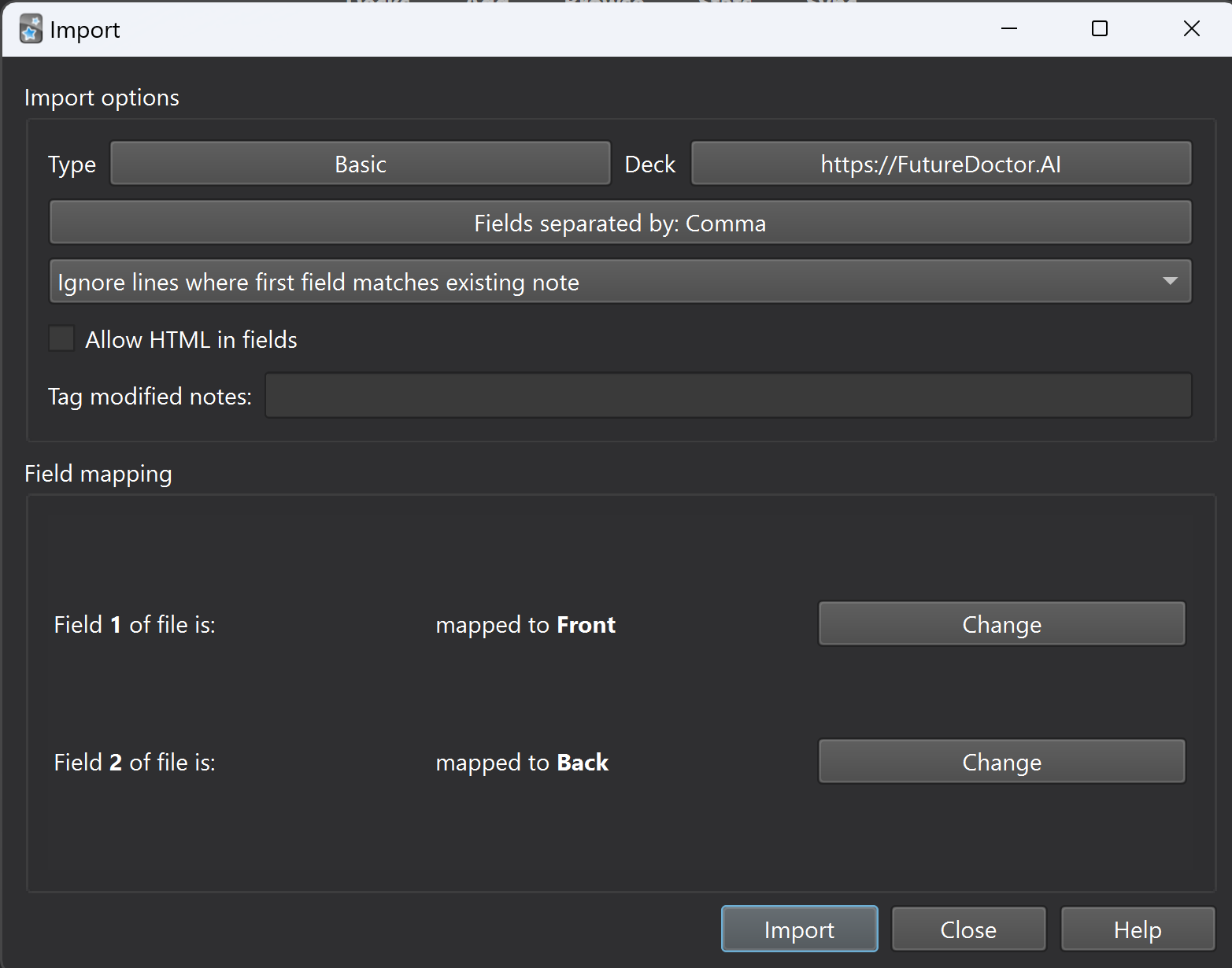
- Accessing the Import feature in Anki: To import the notes into Anki, you'll need to go to the "File" menu and click "Import." From there, you'll need to select the CSV file that contains your flashcards.
- Assigning the relevant fields: When importing your flashcards, it's important to make sure that the relevant fields are assigned to the correct columns. This will ensure that your flashcards are imported properly and organized correctly in Anki.
- Choosing a card type: Anki provides several different card types that you can use to create your flashcards. You can either use the basic card type or create a custom card type that's tailored to your specific needs. I personlly like creating my own custom card type with more than one field in the back.
- Adding tags: When importing a large number of flashcards, it's important to make sure they are organized properly right from the beginning. One effective way to do this is by adding tags to each flashcard. To add a tag to each flashcard, simply ask ChatGPT to add a third column to your CSV file with a tag that you choose. For example, you could use a tag like "Biology Chapter 7" to identify all of your biology-related flashcards. This will make it easier to organize and find your flashcards later on.
By following these tips, you can ensure that your flashcards are imported properly into Anki and organized in a way that makes sense for your needs. So be sure to take the time to review and confirm your flashcards in CSV format, and then import them into Anki to start studying.
Some More Tips for Creating Good Flashcards Using AI
There are a few additional tips and tricks that can help you get the most out of the tool. Here are a few things to keep in mind:
- Ask ChatGPT to critique your cards: Once you've generated your flashcards using ChatGPT, it's a good idea to ask the tool to critique your cards and identify any mistakes or omissions. This will help ensure that your flashcards are accurate and effective, and that you're not missing any important information.
- Ask questions and edit cards: If you come across a flashcard that doesn't quite make sense or needs more elaboration, don't be afraid to ask ChatGPT to clarify or edit the card for you. This can help you create more effective flashcards that will help you study more efficiently.
- Add media: To make your flashcards even more effective, consider adding media like images, diagrams, and videos to the cards. This will help create a more complete learning experience and can make it easier to memorize complex information.
- Use OCR image to text: If your notes or textbooks contain illustrations or diagrams that you'd like to convert into flashcards, consider using an OCR (Optical Character Recognition) tool to convert the images into text. This will make it easier for ChatGPT to create a set of flashcards based on the information in the images.
- Delete duplicate flashcards: Finally, if you find that ChatGPT has accidentally created duplicate flashcards, don't worry. Simply ask the tool to delete the duplicates, and you'll be left with a more streamlined set of flashcards that are easier to study and memorize.
In summary, ChatGPT is a powerful tool for medical students who want to create effective flashcards to aid in their studies. By properly preparing your notes, using the right prompts, and importing your flashcards into Anki, you can take full advantage of this tool and revolutionize the way you learn. Additionally, asking ChatGPT to critique your flashcards, adding media, and using OCR image to text can help you create even more effective flashcards. By following these tips and incorporating ChatGPT into your study routine, you'll be well on your way to achieving success as a future doctor. So don't wait - start using ChatGPT today and take your medical education to the next level