As a medical student, I know firsthand how overwhelming it can be to learn everything there is to know about medicine. The field is vast and constantly evolving, making it a challenge to stay up-to-date with the latest research and findings. That's why I was excited to discover a new tool that has made learning any medical subject on YouTube much easier. ChatGPT is an AI language model that can take the transcript of YouTube videos and create summaries and content from them.
Imagine watching a complex medical lecture on YouTube and having an AI summarization tool extract the most important information from it. That's exactly what ChatGPT does. With this tool, you can simplify your medical learning and focus on the most important concepts without having to sift through hours of video content. Whether a medical student or a healthcare professional, ChatGPT can be a game-changer in your learning process. In this article, I'll show you how to use ChatGPT to simplify your medical learning on YouTube, so you can focus on what really matters.
Convert The Educational YouTube Video Into Text
Once you have found a suitable educational video on YouTube, the next step is to convert it into text that ChatGPT can work with. Keep in mind that the video should be relatively short. Otherwise, you may need to break it into smaller chapters or batches for easy processing.
Luckily, many Chrome extensions allow users to export captions of a YouTube video to text. You can easily look up these extensions in Chrome's extension store and choose the one that works best. Some of these extensions even allow you to export the captions in different formats, such as SRT, TXT, or VTT, giving you even more flexibility in how you work with the text.
Once you have the text file, upaste it to ChatGPT and let the AI do its work. ChatGPT will analyze the text and generate a summary highlighting the most important information from the video. This summary can be a great starting point for your studies, helping you quickly understand the key concepts covered in the video without watching the entire thing.
Prompt: "Hey! This is a transcription that was made automatically by YouTube, can you check for typos in it before I use it? Thank you! Please mention why you think there is a type in the phrase you checked, so I can confirm it is indeed a typo using my books.
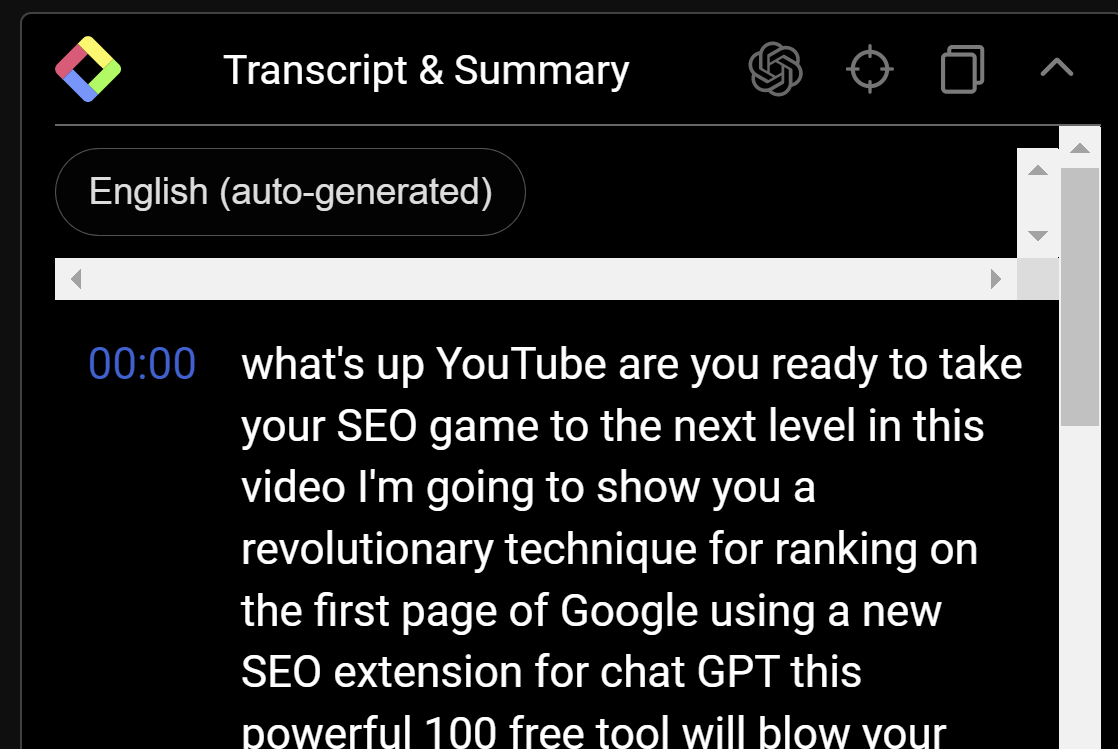
Automatically Summaries and Make Notes From The YouTube Video
Once you have the text transcription of the YouTube video, you can use ChatGPT to help you create useful notes highlighting the most important information. Here are a few ChatGPT prompts that can help you get started:
- "Please summarize the key concepts discussed in the video."
- "Could you create a bullet point list of the most important facts from the video?"
- "What are the main takeaways from this video?"
Using prompts like these, you can quickly generate notes highlighting the most important information from the video. This can be a useful starting point for further study, helping you quickly recall key concepts and facts.
But ChatGPT can do even more than just summarize information. With the right prompts, it can recommend additional sources for further study, or even create practice questions or Anki flashcards based on the text transcription. Here are a few examples of prompts that can help you get the most out of ChatGPT:
- "Can you recommend any additional sources or materials that cover these concepts?"
- "Could you create some practice questions based on this text transcription?"
- "Can you generate some Anki flashcards that cover the key concepts in this video?" (This one will only work if you remember to use our Anki Tutorial for ChatGPT)
By using these prompts, you can turn ChatGPT into a powerful tool that helps you not only summarize the material, but also deepen your understanding of it and retain it for the long term.
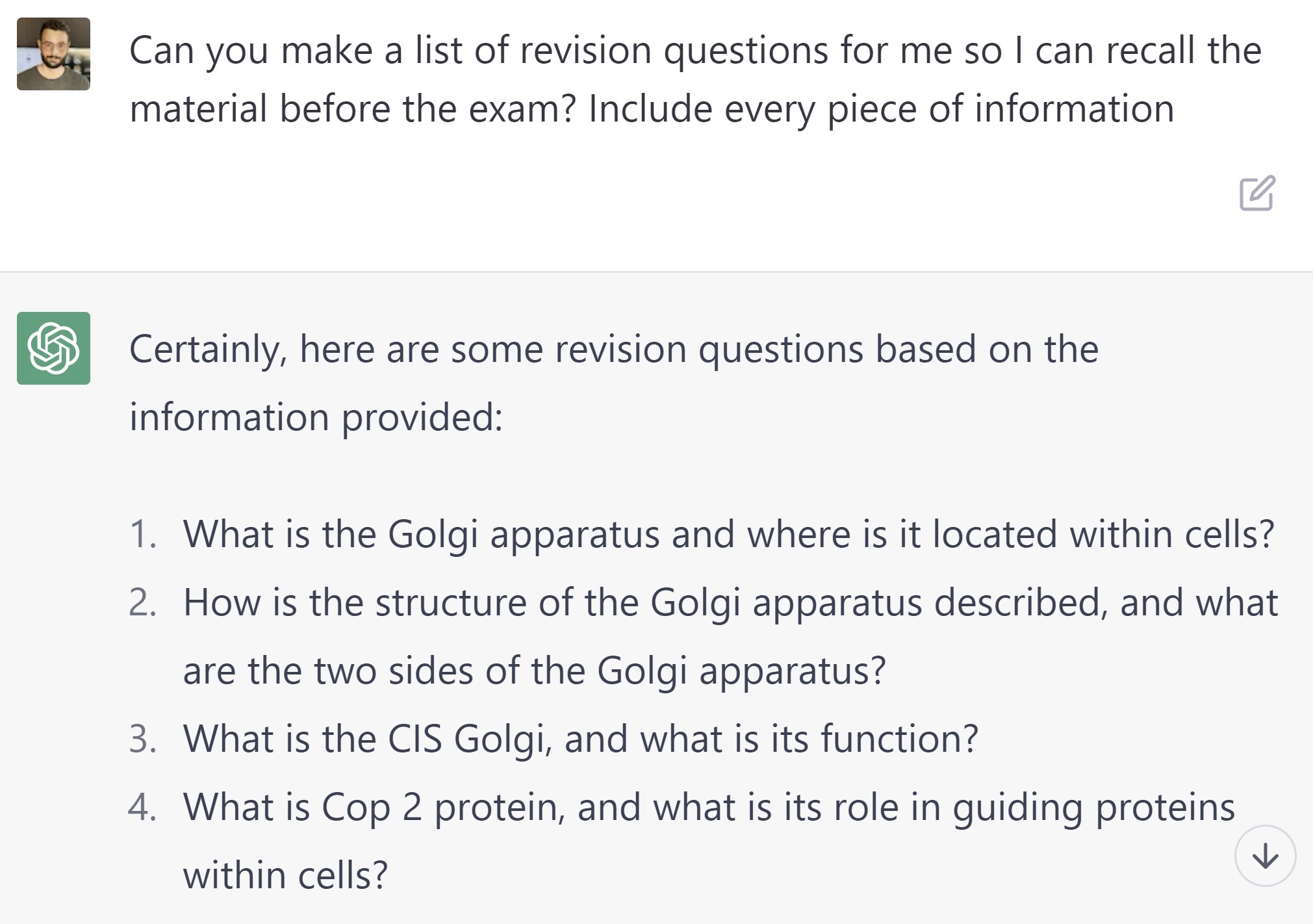
Customization of ChatGPT In Medical School
Customization is a key aspect of using ChatGPT to simplify your learning on YouTube. You can fine-tune the AI to focus on specific topics or concepts, or to generate summaries that are tailored to your particular learning style. By using prompts like "Can you generate a summary that focuses on a particular topic or concept?" or "Can you summarize this video in a way that is more visual or interactive?", you can train ChatGPT to produce summaries that are more aligned with your learning goals and preferences. This can be especially helpful for students who are struggling to understand a particular topic or who want to focus their studies on a specific area of interest.
It's also worth mentioning that ChatGPT is not just limited to summarizing educational videos on YouTube. You can use the tool to summarize a wide range of other learning materials, such as articles, research papers, or even entire books. This flexibility makes ChatGPT a versatile and powerful tool for any student or lifelong learner.
Hey! Can you create a step-by-step guide for this article? Format it as bullet-point list.
- Choose a suitable educational video on YouTube that you want to summarize.
- Ensure that the video is relatively short for ease of processing, otherwise break it up into smaller chapters or batches.
- Use a Chrome extension to export the captions of the video into a text file in a format such as SRT, TXT, or VTT.
- Upload the text file to ChatGPT.
- Ask ChatGPT to find typos and mistakes if the captions were auto-generated by YouTube and not written by the uploader.
- Use ChatGPT prompts to generate a summary or bullet point list of the most important facts from the video. Prompts like "Please summarize the key concepts discussed in the video" or "What are the main takeaways from this video?" can be useful.
- Customize ChatGPT to meet your specific learning needs by using prompts like "Can you generate a summary that focuses on a particular topic or concept?" or "Can you summarize this video in a more visual or interactive way?"
- Further, use ChatGPT to recommend additional sources for further study or create practice questions or Anki flashcards based on the text transcription. Prompts like "Can you recommend any additional sources or materials that cover these concepts?" or "Can you generate some Anki flashcards that cover the key concepts in this video?" can be useful. You can also check our Anki tutorial to gain an in-depth understanding of this study technique.
- Repeat the process for additional educational videos on YouTube, articles, research papers, or even entire books.
By following these simple steps, you can use ChatGPT to simplify your learning and focus on the most important concepts without having to sift through hours of video content.